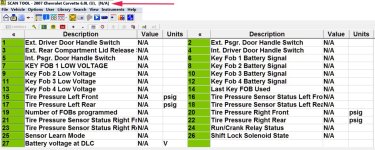There are
2 different functions to be learned
1. The RCDLR needs to obtain/sync the security code with the PCM
Most cases that relearn is doing this which takes a bit over 30 minutes which is doors closed, all other electronics off
Push button to get to ACC mode, leave on for exactly 10 minutes
Then turn off for 5 seconds (some models it is 10 seconds,
Do this for at least 3 times and watch the dash to see if the lock security light again flashes
Watch this and see if helps you
2. Relearn the FOBs, either with the tech 2 or the manual way
This procedure will add key fobs.
Fobs will be numbered in sequence based on when they are programmed;
if 2 fobs are currently programmed to the RCDLR, a fob programmed using this method will be numbered as Fob 3.
This procedure requires that you have a known good key fob, a replacement key fob, and the vehicle's mechanical key.
1. The vehicle must be off.
2. Open rear compartment
3. Place a known key fob within the interior of the vehicle.
4. At the rear of the vehicle, insert the vehicle key into the rear compartment lock cylinder, located above the license plate, and cycle the key 5 times within 5 seconds.
5. The DIC will display: READY FOR FOB X (X = fob 2, 3, or 4).
6. Place the replacement key fob in the glove box fob pocket with the buttons facing right.
7. A beep will occur and the DIC will display: READY FOR FOB X (X = fob 3 or 4) or MAX FOBS LEARNED.
8. If programming additional key fobs, repeat steps 5 and 6, or press the OFF/ACC portion of the ignition switch to exit programming mode
. 9. Operate the active portion of each key fob in order to verify correct system operation.